The apartment hunt can be overwhelming, especially when you’re considering multiple listings simultaneously. Whether you’re moving across town or to a new city, knowing how to compare apartments side by side is key to finding a place that truly fits your lifestyle and budget.
This guide walks you through what to look for in an apartment, how to build a comparison spreadsheet, and how to use Zumper to simplify your apartment search.
What’s the best way to compare apartments?
The most effective way to compare apartments side by side is to organize all the important details in one place — either in a spreadsheet or a comparison checklist, which can help you visually see the pros and cons of each rental beyond just price or location.
How to compare apartments side by side: step-by-step
- Start your search on Zumper. Use filters to narrow down listings by rent, number of bedrooms, pet policy, and more.
- Shortlist your top picks. Use the “❤️ Favorite” feature on Zumper to save listings you’re considering.
- Enter details into a spreadsheet. Include data points like monthly rent, amenities, location, and square footage.
- Score each apartment. Rate them based on what’s most important to you: commute time, space, features, etc.
- Tour and decide. Revisit your top 2–3 listings and use your sheet to make an informed choice.
What should I include in an apartment comparison chart?
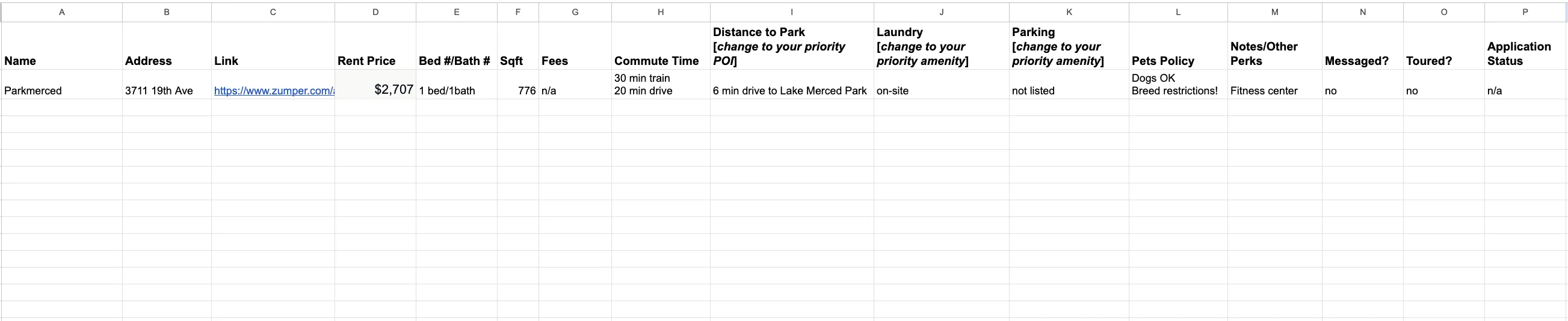
When comparing apartments side by side, it’s important to include both objective data and personal preferences. Here are the categories we recommend including, based on our team’s experience and personal comparison sheets:
Monthly rent
Your rent budget should be the first factor to consider. What can you get for the monthly price?
Square footage
Including square footage can help you see the price per square foot (how much space you get for your money).
Bedrooms/bathrooms
Crucial to consider if you have a partner, roommates, kids, a need for office space, or want guests
Location
Is the apartment where you want to live? How far are each of the apartments you’re considering from transit lines and local amenities like grocery stores and restaurants?
Commute time
Consider how long it will take to get to work from each apartment
Amenities
What amenities matter to you the most? In-unit laundry, gym, rooftop deck, etc.
Pet policy
Note the apartments’ pet-friendliness, restrictions, and fees.
Application process
Can you apply online? Are documents or fees required upfront?
(You can find our comparison sheet here for free!)
Can I compare multiple listings on Zumper?
Currently, Zumper does not. However, even if we did, one of the most powerful tools you can use to compare listings is organizing the information that matters most to you in the way that works best for you. And the best place to start is by utilizing all the tools available on rental websites to narrow your search. On Zumper, there are a few things you can use to help you find apartment options:
- Filters: Set preferences for price, number of bedrooms, in-unit laundry, pet-friendly, and more.
- Favorites: Save listings to a “favorites” list so you can review and compare later.
- Map view: See apartment locations in context with your workplace, transit, and local attractions.
- Apply online: Submit your rental applications and screening documents directly.
How do I make an apartment comparison spreadsheet?
One of the easiest ways to compare apartments on your own is to create a comparison spreadsheet in Excel or Sheets (or any other table or spreadsheet tool you prefer). Each row should be one of the apartments you’re looking at, and each column contains a category you want to use to compare. Here’s what it could look like:
Basic apartment comparison template (columns to include):
- Apartment name
- Location
- Monthly rent
- Square footage
- Bedrooms / Bathrooms
- Pet policy
- Amenities that you desire most
- Commute time
- Application status
- Link to the listing
Want an example? Here’s the comparison table our team uses when we’re looking for our own apartments:
📊 Zumper’s Sample Apartment Comparison Spreadsheet
You can copy this to your own Google Sheets account and then augment it for your own needs!
Frequently asked questions
Q: How do I compare apartments side by side?
A: Use a spreadsheet to document and evaluate key features like rent price, distance to places that matter to you, and amenities included in the rent price. Zumper’s filters and Favorites tool make it easier to shortlist and compare options.
Q: What should I include in an apartment comparison?
A: Rent, square footage, number of bedrooms and bathrooms, commute time, pet policies, and amenities like laundry, parking, or gym access.
Q: Does Zumper help with comparing listings?
A: Yes! While Zumper doesn’t offer a side-by-side tool yet, it allows you to favorite listings, filter based on needs, and apply directly online, which simplifies your apartment hunt.
Final thoughts
Comparing apartments side by side isn’t just about price; it’s about finding a space that offers you the right tradeoffs. It helps you visualize what you get for the price you’re paying each month.
Find a reliable rental website, like Zumper, to help you filter down to apartments that could be good fits for your lifestyle. Then, create a comparison spreadsheet, tour your top picks, and trust your instincts. The right apartment isn’t just a listing — it’s where your next chapter begins.
This post was edited by Hannah Schaffer



