Finding an apartment online can be overwhelming with so many options, but using the right filters makes the search faster and less stressful. You’re probably wondering: what are the best apartment search filters to use?
Quick summary:
The five best apartment search filters to use first are:
- Price range – Set a clear budget so you only see apartments you can afford.
- Location – Narrow your search by neighborhood, ZIP code, or radius from work.
- Move-in date – Filter by availability so you don’t waste time on listings that aren’t ready.
- Bedrooms & bathrooms – Choose the size that matches your needs.
- Pet policy – Quickly eliminate properties that won’t allow your pets.
Once you’ve applied these, you can layer on lifestyle filters, such as in-unit laundry, parking, air conditioning, or outdoor space, to find your best match.
Why apartment search filters matter
Without filters, you could spend hours scrolling through hundreds of irrelevant listings. Filters save time by letting you focus only on apartments that fit your lifestyle, budget, and timeline.
Zumper’s platform data shows that renters who use core filters, such as budget and location, first cut their search time in half compared to those who don’t filter effectively.
Pro tip: Start with these five filters, then add top amenities like in-unit laundry, parking, or air conditioning to narrow results further—without making them too restrictive.
Best apartment search filters to use in 2025
1. Price range
- Set your maximum budget right away.
- Many renters underestimate how many listings fall outside their range — this filter instantly removes them.
2. Location radius or neighborhood
- Search by ZIP code, public transit proximity, or radius around work/school.
- Zumper’s map tools let you zoom in on your exact commute area.
3. Move-in date
- Narrow by apartments available when you need them.
- Essential if you’re relocating for a job or school start date.
4. Bedrooms and bathrooms
- Quickly set whether you need a studio, 1-bedroom, or larger.
- Families and roommates benefit most from filtering by the number of bedrooms.
5. Pet policy
- If you have pets, this is a must.
- Filter by cat-friendly, dog-friendly, or breed restrictions.
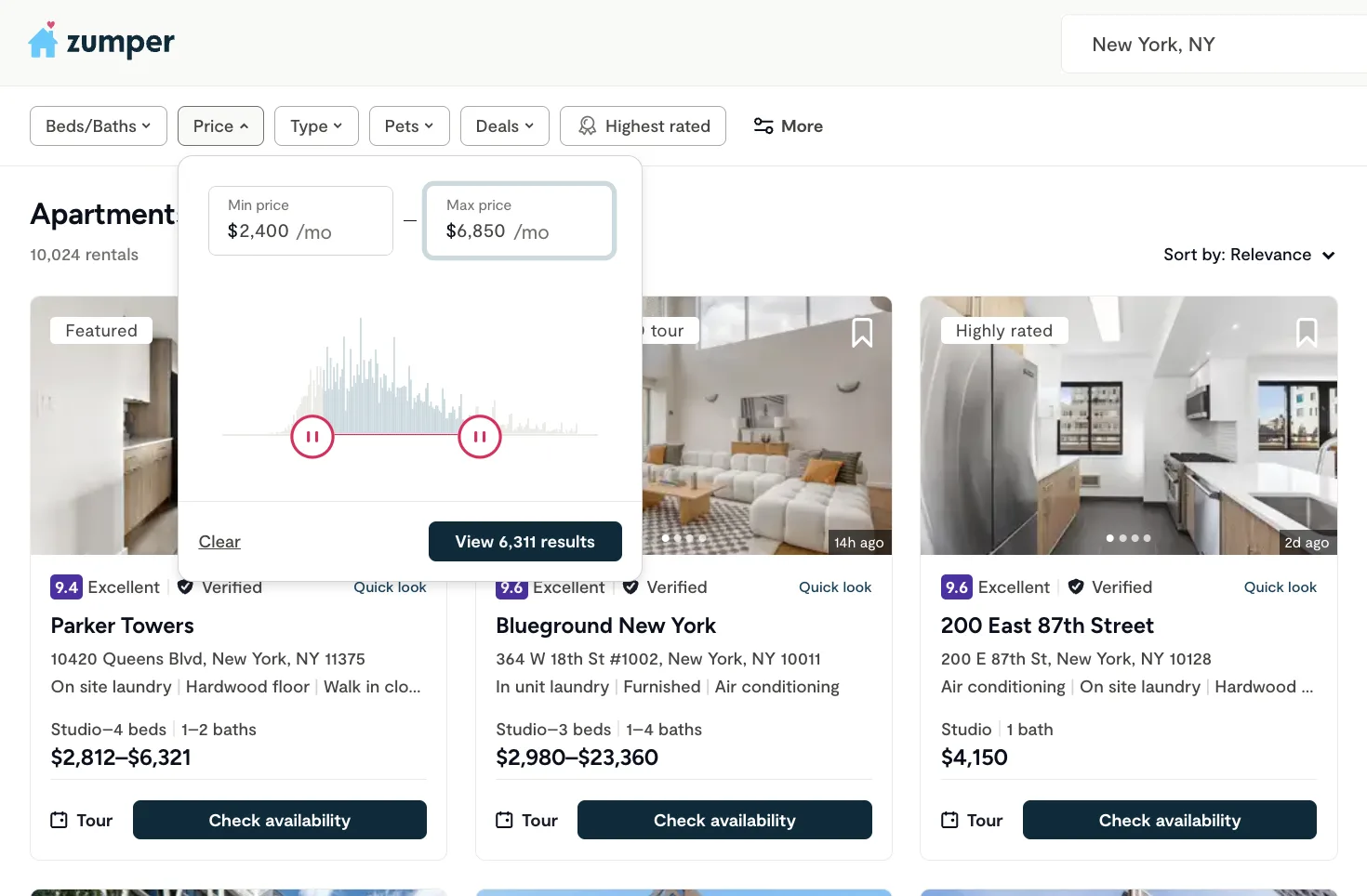
How to layer filters effectively
Think of filters like a funnel — start broad, then narrow:
- Begin with your budget and top location.
- Add move-in date to eliminate unavailable units.
- Set your minimum bedroom & bathroom count.
- Select pet filters (dog friendly, cat friendly, or both) if necessary
- Layer in lifestyle filters (in-unit laundry, parking, gym, outdoor space).
💡 Pro Tip: Save two searches — one with your strict filters and one more flexible. This way you won’t miss out on a hidden gem if your perfect match isn’t available right away.
Top renter tools to use along with filters
Filters are powerful, but Zumper offers other renter tools to make your search even easier:
- Map View: See exactly where listings are located relative to work, school, or public transit.
- Alerts & Notifications: Get pinged as soon as a new listing matches your filters.
- Saved Searches: Re-use your filter setup without starting over every time.
- Virtual Tours: Explore listings without scheduling in-person showings.
These tools work best when layered with your core filters—giving you speed, accuracy, and confidence in your apartment hunt.
How do you use maps to find the right neighborhood?
Quick answer: Use map tools early to focus on areas that fit your lifestyle and budget.
On Zumper, you can:
- Reconfigure the map to target specific neighborhoods or avoid others.
- View nearby points of interest, such as parks, grocery stores, and transit stops.
- Check verified listings, so you know they’re real
- View top neighborhoods by lifestyle.
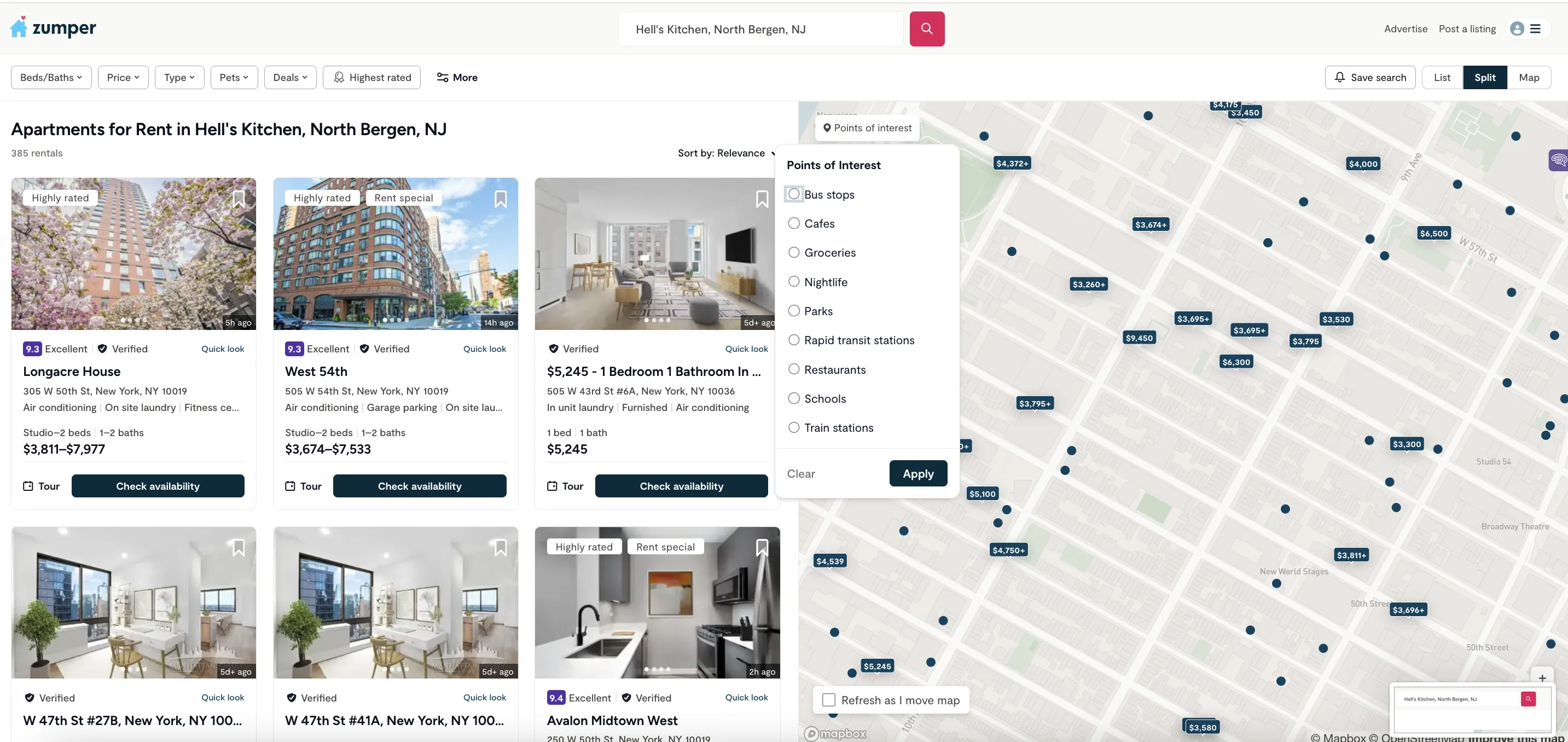
How do you set up the most effective apartment search alerts?
Create multiple targeted alerts and turn on instant notifications for competitive searches.
Tips:
- Have alerts for different neighborhood + price combos.
- Use keywords like “no broker fee” or “price drop” to spot deals.
- Start with a 15-minute commute radius, then adjust as needed.
- Keep both strict and loose alerts active.
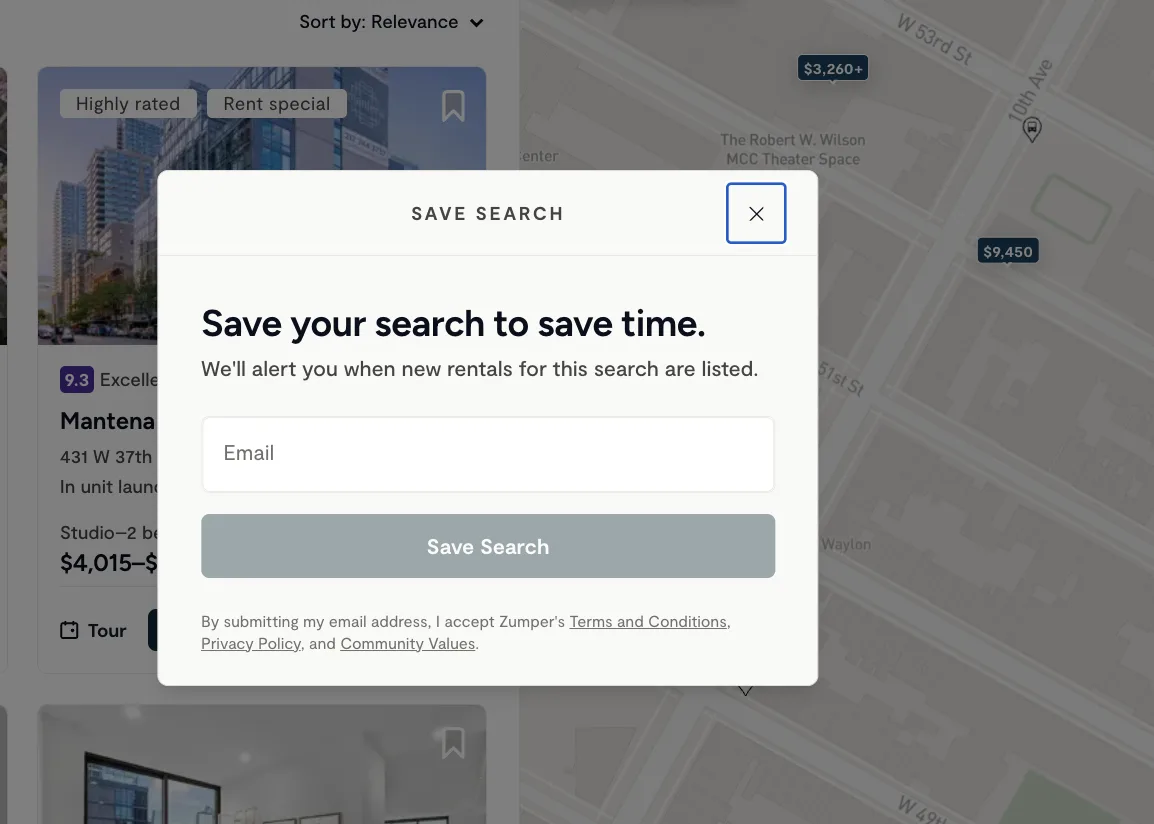
What’s the fastest way to compare apartments online?
Quick answer: Score listings using set criteria, then compare total monthly costs—not just rent.
- Create a tracking sheet for location, price, amenities, and condition.
- Save listings as you browse to compare later.
- Factor in parking, utilities, and internet.
- Research neighborhoods using built-in maps and stats.
How often should you check for new listings?
Quick answer: In competitive markets, check twice daily.
- Best times: 8:00–10:00 AM and 5:00–7:00 PM.
- Peak posting days: Tuesday through Thursday.
- Weekends: Best for price drop alerts and relists.
How do you avoid common apartment hunting mistakes?
Quick answer: Verify info, read all terms, and apply to multiple places.
Tips:
- Don’t rely on photos alone—tour virtually or in person.
- Check all fees before applying.
- Cross-reference listings to avoid scams.
- Apply to more than one property to improve your chances.
Frequently asked questions
What online renter tools should I use to find the perfect apartment?
Use filters, maps, and rental data tools to understand rent trends and pricing in your target areas.
What’s the single best apartment search filter?
Price—it keeps your search in your budget.
Should I use more than one rental site?
Start with one (like Zumper) to stay organized, then expand if needed.
How fast should I apply for a rental?
Within hours of finding it, good listings move quickly.
What amenities should I always filter for?
Parking, laundry, AC, and storage—these affect daily life the most.
How do I know a listing is real?
Use platforms with verified listings , such as Zumper.
Final takeaway: What are the best apartment search filters to use?
The best apartment search filters to use in 2025 are price range, location radius or neighborhood, move-in date, bedrooms/bathrooms, and pet policy. Start with these five, then layer in amenities and features to fine-tune your search. On Zumper, you can combine these filters with map tools, saved searches, and instant alerts to find your next home faster—with less stress and more confidence.



