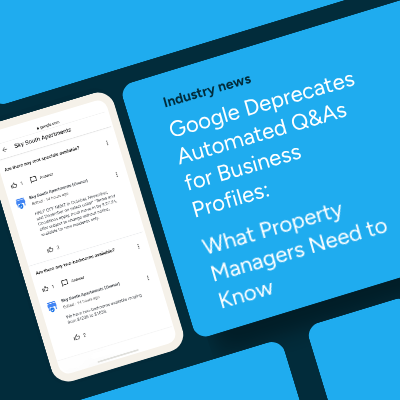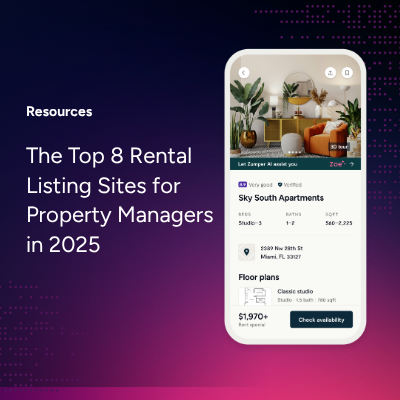One of the many hats landlords have to wear to run a successful rental business is that of a savvy salesman. To fill vacancies you must first advertise your property to attract renters. How do you do that? While there are many different channels you can use to get in front of renters, today we’ll focus on online advertising, and more specifically, how to incorporate video tours into your online listings.
Posting your rental online with a compelling description and high-quality images is a great place to start. To take your listing to the next level, video tours can help you increase the number of interested and qualified leads you receive.
The Benefits of Video Tours
- Save time: Video tours are a more efficient use of your time as a landlord. You will avoid the inevitable back and forth with renters to set up tours, and save yourself the time it takes to actually host in-person tours. Video tours enable renters to tour remotely on their own time and when it is most convenient for them.
- Fill vacancies faster: Video tours help landlords fill vacancies by giving renters a distinct feel for the space without ever stepping foot inside. Video tours offer the most realistic view into an apartment, only second best to in-person tours, and when a renter has access to a video tour, they can more quickly decide if they want to move forward with applying.
- Reach renters that are relocating: Video tours are especially useful for renters who are looking to relocate from another state or if you encounter scheduling conflicts when trying to set up an in-person tour.
- Keep a safe distance: For renters and landlords who have health and safety concerns around conducting tours or open houses with multiple people present, video tours are a great alternative as well.
How to Film a Video Tour
If you don’t fancy yourself a film director, no sweat! We’ll walk you through the best way to film a quality tour of your rental property. To start, we recommend beginning your tour from the exterior of the building, or the front door. Next, enter the nearest room and walk through the space, capturing a 360-degree view. Repeat this throughout the entire property, ensuring you focus on unique architectural features, recent updates, new appliances, and any other notable amenities.
Tip! To capture your property in the best light, we suggest filming during the day. This will help you avoid the harsh contrast from interior lighting and will showcase the natural light the unit receives.
Video Tour Checklist
Here’s a handy list of all areas to include in your tour.
- Bedrooms
- Bathrooms
- Kitchen
- Living areas
- Hallways
- Closets
- Balcony or outdoor space
- Parking space or garage
- Storage unit
- Basement
- Laundry facilities
- Mailroom or mailbox
- Garbage room or bins
- Common areas
- Exterior
- Views outside windows
Add Video Tours to Zumper Listings
To support the growing need for more digital leasing services, landlords who list their properties for rent on Zumper can now add video tours to their listings via YouTube. Here’s how it works!
Film a video tour and upload it to YouTube
- Film a video tour of your property following best practices. You can do this using your smartphone, a camera, or right in the YouTube app.
- Create a YouTube account or log in to an existing one.
- Upload your video, or film a new one right in the app by pressing the video recorder in the top right corner of the screen.
After your video is uploaded, save it to your Library and ensure the sharing setting is set to Public.
Add your video tour to a Zumper listing
- To add this video to a Zumper listing, you’ll need the URL to the video. Find your video tour in your YouTube Library and click on it. Next, press Share, located below the video. Click on Copy Link to save the URL to your clipboard.
- Log into your Zumper account. If you have an existing listing for the property you wish to add a video to, locate it in the Properties tab and click on it to view more details. From the righthand menu of options, select Edit. Next select Media. Beneath the Upload a photo button, paste the YouTube URL of your tour into the form field, and click Upload. Before exiting, be sure to click Save.
- To create a new listing with a video tour, click Add a Property in the Properties tab. After you provide details about your property, you’ll be prompted to upload media. Here you can add pictures of your property, as well as your video tour. Just paste the URL to your YouTube video into the textbox and click Upload.
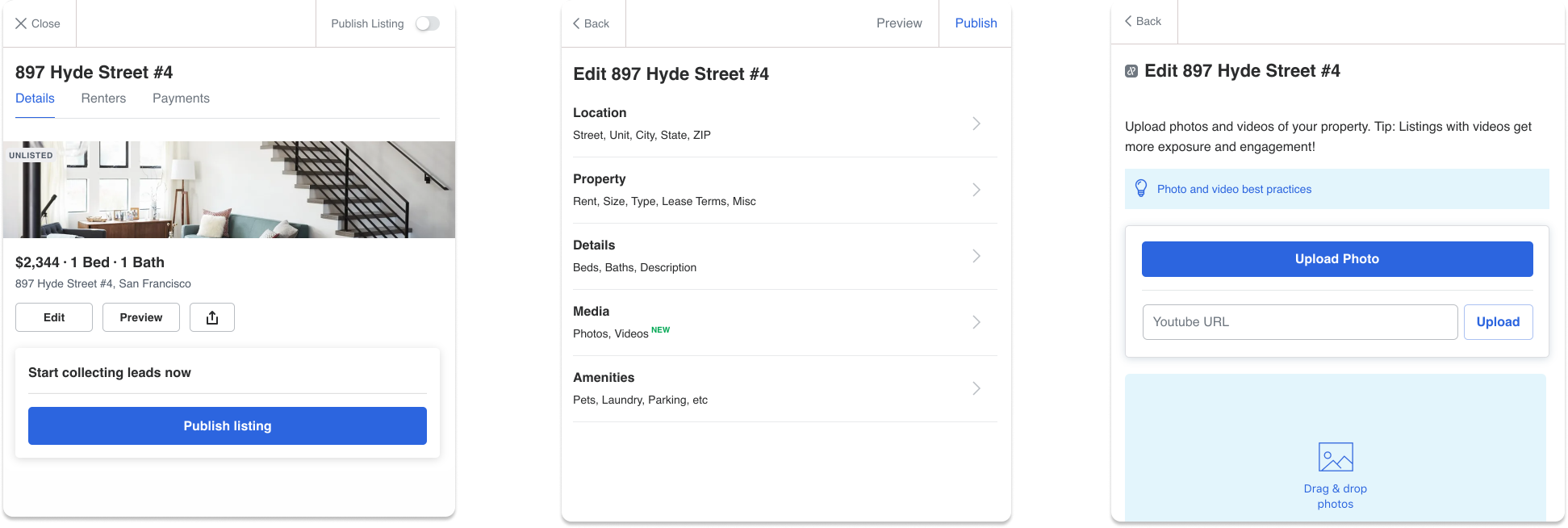
When you utilize video tours alongside comprehensive listing descriptions and high-quality images, you enhance your property listing and give renters in-depth information. This ensures renters can confidently make an informed decision to apply from anywhere, resulting in higher quality leads and a more hassle-free leasing experience.
Add a video tour to your Zumper listings today to attract high-quality leads!